Bring some robots into your classroom
Both Mirobot and MeArm take a cross-curricular approach to learning. By tying together different subject areas, childrens' learning is strengthened as one subject reinforces another.
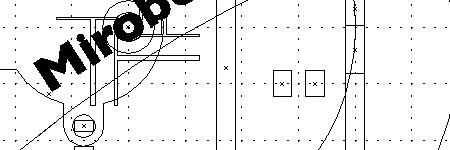
Design & Technology
Learn about the mechanics that make robots move and how everything fits together. Tie in to robotics in the curriculum and learn what makes it go.
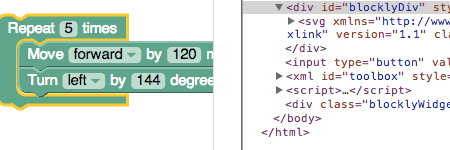
Computing
Use the range of existing apps to teach children about the basic principles of computing. Start with a simple visual programming tool and work up to using real languages like Javascript. Use the MeArm with the Raspberry Pi to use apps with it too.
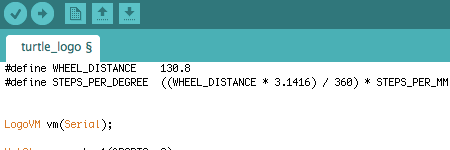
Mathematics
Using turtle robotics to draw geometric shapes is a classic way of getting children engaged in thinking about physical mathematical problems.

Art
Use Mirobot to get your class creating computer-controlled artwork.
All products are designed to be easily disassembled so that they can be used with different classes. They are robust, but easy to repair if they do get broken. All parts are interchangeable and can be replaced.
An app for every occasion!
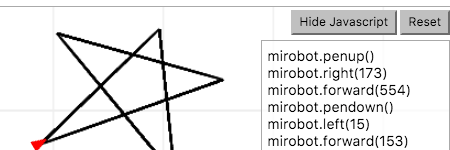
Point and Click
Use this app to let young children control Mirobot and make it draw things. Great for building up spatial awareness skills.
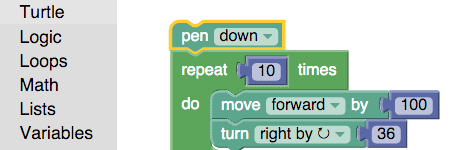
Blockly
A good first step towards programming Mirobot. Use this simple block based programming language to build an understanding of things like loops and other simple control structures.

Snap!
Snap! is a Scratch clone that runs in your browser which lets children tackle more complex programming challenges like line following or collision detection.
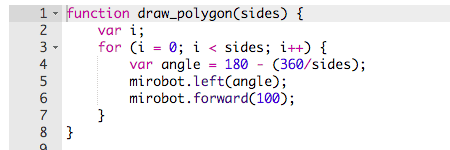
Javascript
Once children have progressed beyond more visual programming languages, Javascript is a good next step which will keep them challenged.
Learning resources, including example lesson plans and challenges for students, are available from learn.mearm.com.
We also offer specialist training on the use of technology in education, including courses on:
- How to use Mirobot effectively
- How to use a Raspberry Pi in the classroom
- How to teach programming in the classroom
Please get in touch if you'd like to find out more about training or if you have any questions on how Mime Industry products could be used in your school.


