Let's get building!

Build Mirobot
Here's where to start putting Mirobot together. Follow the Step by step instructions and let's build a robot!
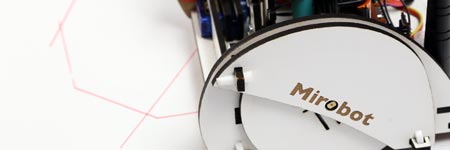
Start using Mirobot
Once you've built it, here's how to use it. First get Mirobot on your WiFi network, then start drawing.

Use the addons
Get creative by using the additional features of Mirobot. Use the built-in collision detection and set up line following

Troubleshooting
If you're having problems getting your Mirobot to work, here are some hints to help you get it going.
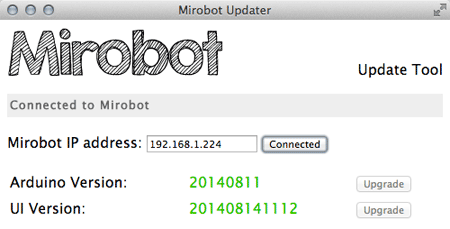
Update the firmware
To get the latest features working with Mirobot you might need to update the firmware
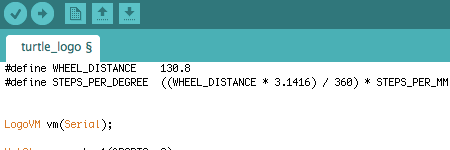
Modify the firmware
Once you've put Mirobot together then you can start getting creative with how Mirobot is programmed. Here's where you begin with modifying the Arduino firmware to make it do something different
This page is for the v2 hardware only, if you're looking for instructions for a previous version please look here


